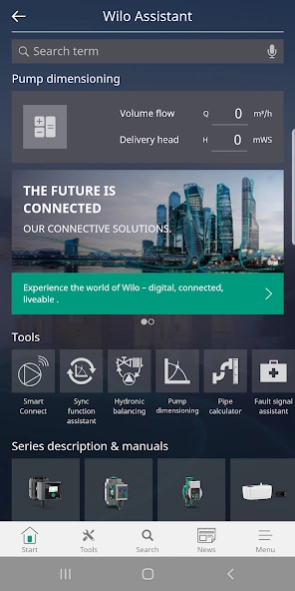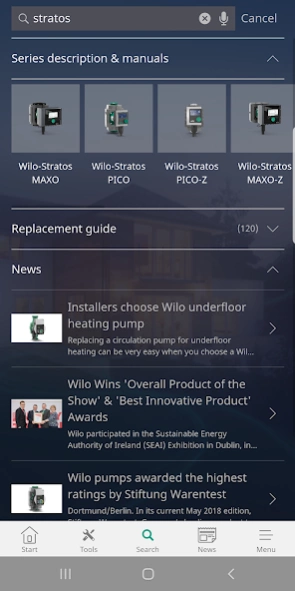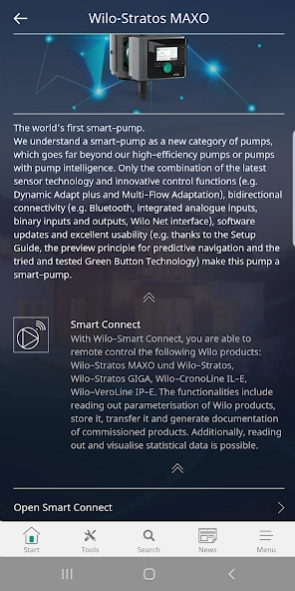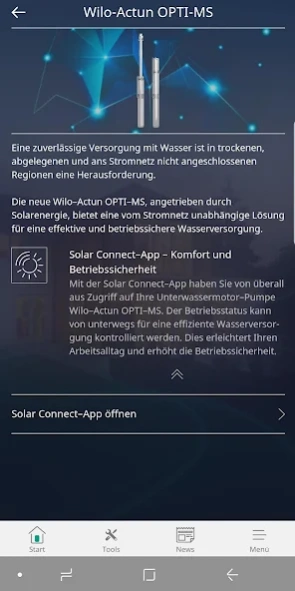Wilo-Assistant 4.14.119
Free Version
Publisher Description
Wilo-Assistant - Wilo-Assistant — The entire world of pumps
The pump specialist WILO SE has now made the entire world of highly efficient pump technology accessible on the smartphones and tablet PCs. As an easy-to-use and mobile application, the app offers support in the areas of planning, customer consultation and installation. In addition, the user is presented with a plethora of valid selling points for energy efficient, economical and environmentally friendly pump technology for heating, air-conditioning and secondary hot water circulation.
A large proportion of the data content and functions are installed directly onto the smartphone or tablet and are therefore available to the user even without a mobile internet connection or WLAN. This way, the user can avoid overloading his/her data volumes and is not limited in anyway by the reception conditions prevalent at the site of use.
Functions:
● Smart Connect: With Wilo-Smart Connect, you are able to remote control the following Wilo products: Wilo-Stratos MAXO und Wilo-Stratos, Wilo-Stratos GIGA, Wilo-CronoLine IL-E, Wilo-VeroLine IP-E.
The functionalities include reading out parameterisation of Wilo products, store it, transfer it and generate documentation of commissioned products. Additionally, reading out and visualise statistical data is possible
● Interactive replacement guide: simply enter the name of the pump to be replaced and you will be provided with a recommendation of the suitable, high-efficiency Wilo replacement pump. This service can be used in conjunction with thousands of commercially-available, old pumps that were manufactured in 1975 or later.
● Energy savings calculator: calculates the potential savings in terms of energy costs and CO2 emissions by comparing implementation of an energy-saving Wilo high-efficiency pump with that of an uncontrolled heating pump.
● Catalogue: displays the catalogue description for Wilo pumps.
● Pump dimensioning: according to the specifications of the desired pump duty points (volume flow Q in m³/h and delivery head H in m), the Wilo server adopts the pump dimensioning and recommends the suitable Wilo pump in a matter of seconds.
● Fault signal assistant: the "Fault signal assistant" tool contains fundamental information on possible fault signals that may be shown on the display of certain Wilo pumps. With some fault signals, the tool specifies the cause of the fault, describes the error and specifies possible remedies, in addition to basic information about hazards.
● Unit converter: conversion of the fundamental physical units
● News: up-to-date information
The Wilo Group is a multinational technology group and one of the world’s leading premium suppliers of pumps and pump systems for building services, water management and the industrial sector. The last decade has seen us move from a hidden to a visible and connected champion. Wilo currently employs more than 8,457 people around the globe. With innovative solutions, smart products and individual services, we make water move using intelligent, efficient and eco-friendly techniques. We are already digital pioneers in the industry with our products and solutions, processes and business models.
About Wilo-Assistant
Wilo-Assistant is a free app for Android published in the System Maintenance list of apps, part of System Utilities.
The company that develops Wilo-Assistant is WILO SE. The latest version released by its developer is 4.14.119. This app was rated by 2 users of our site and has an average rating of 5.0.
To install Wilo-Assistant on your Android device, just click the green Continue To App button above to start the installation process. The app is listed on our website since 2024-02-16 and was downloaded 26 times. We have already checked if the download link is safe, however for your own protection we recommend that you scan the downloaded app with your antivirus. Your antivirus may detect the Wilo-Assistant as malware as malware if the download link to wilo.droid is broken.
How to install Wilo-Assistant on your Android device:
- Click on the Continue To App button on our website. This will redirect you to Google Play.
- Once the Wilo-Assistant is shown in the Google Play listing of your Android device, you can start its download and installation. Tap on the Install button located below the search bar and to the right of the app icon.
- A pop-up window with the permissions required by Wilo-Assistant will be shown. Click on Accept to continue the process.
- Wilo-Assistant will be downloaded onto your device, displaying a progress. Once the download completes, the installation will start and you'll get a notification after the installation is finished.